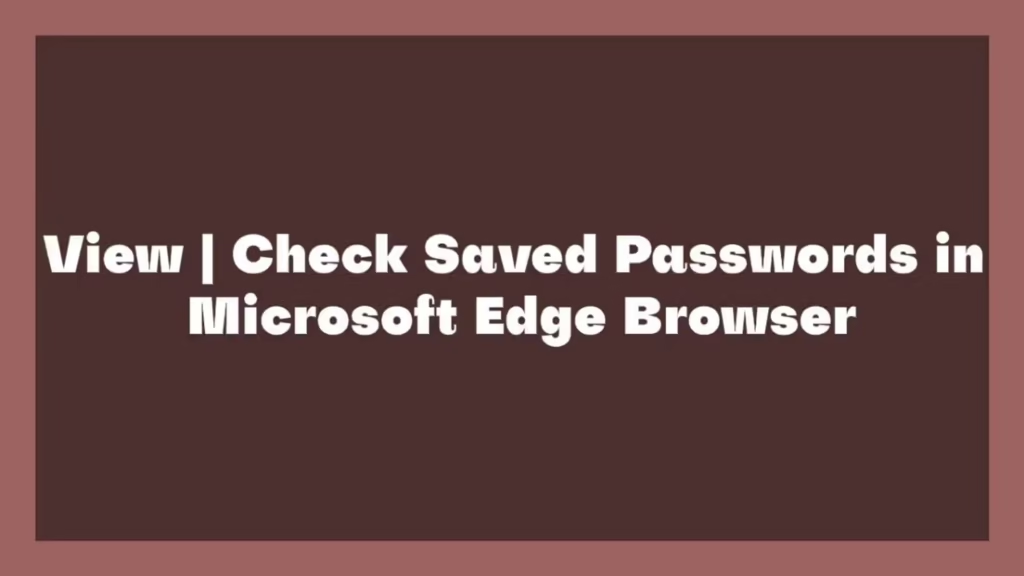This article is going to show you to View a Saved Passwords in Microsoft Edge Browser. If you are interested to view your saved password on Microsoft Edge then this article is best for you.
Microsoft Edge is a cross-platform supported web browser and it is developed by Microsoft. It was firstly released for Microsoft Windows 10 operating system in 2015, then it was released for Android and iOS in 2017, in 2019 it was released for macOS, and as a preview version for Linux in October 2020.
Same as Google Chrome, Microsoft Edge is also allows you to save your login credentials(Username & password) for websites which required to login with a username and password.
With the help of this feature of Microsoft Edge, you don’t need to remember your login credentials for websites you visited many times on different devices because you can view your credentials from Microsoft Edge Browser.
For more details about Microsoft Edge, please go to its official website.
Follow the below steps for starting to View | Check Saved Passwords in Microsoft Edge Browser:
View Saved Passwords in Microsoft Edge:
First of all, open the Microsoft Edge Browser. Now At the upper-right corner in Microsoft Edge, click on the three dots. When the menu tab open, then click on “Settings.”
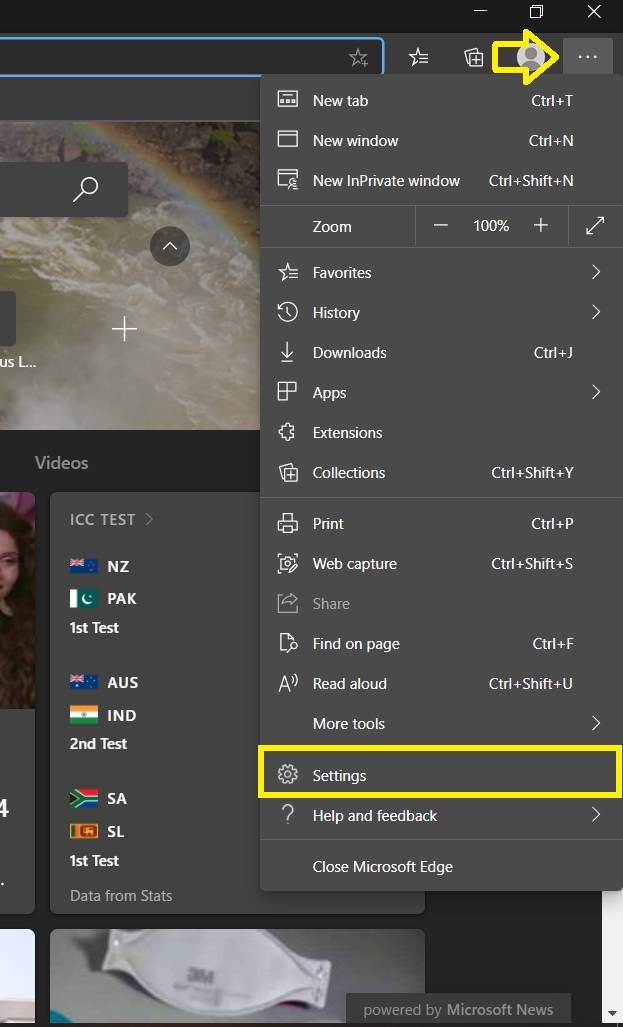
On the “Settings” option screen, click on the password option as show in below image :

After clicking on password, a new screen is opened. At the new screen, look for the saved password option. Here you will see the entire login details that are saved in Microsoft Edge is listed under saved password option.

To view a hidden password, click on the eye icon.

When you click on the eye icon , Windows ask you to type your system password/or username.

You need to type the correct Windows login credentials(username and password) to view the hidden password. If you are entered the correct credentials, you will be able to view | check the saved password for the selected website.
That’s all
If you find any error and issue in above steps , please use comment box below to report.