Are you looking for the simplest way to get your User ID (UID) on Ubuntu Linux? If so, then you have come to the right place. In this blog post, we will explain the steps needed to quickly and easily get your UID on Ubuntu Linux. We will provide detailed instructions that will help you find your UID in no time at all. So let’s get started!
Before you can get a User ID (UID) on Ubuntu Linux, you’ll need to make sure you have the necessary privileges. Depending on the system, this may involve being a root user or having sudo access.
Once you have the necessary privileges, you can then proceed to get the UID for users on Ubuntu Linux. There are two main ways to do this: using the lslogins command or the getent command. Let’s take a closer look at each of these methods.
Get User ID (UID) for Users on Ubuntu Linux
Finding User ID (UID) for users on an Ubuntu Linux system is easy and straightforward. There are a couple of different commands that can be used to obtain the UID for any user on the system.
The first way to get your User ID is to use the id command as shown below:
id
The command above will display output a similar the below:
Output
uid=1000(mkumar7742) gid=1000(mkumar7742) groups=1000(mkumar7742),4(adm),20(dialout),24(cdrom),25(floppy),27(sudo),29(audio),30(dip),44(video),46(plugdev),116(netdev)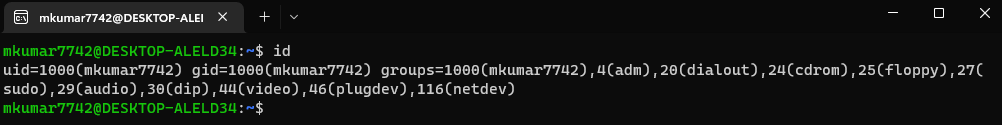
Use the lslogins command to find the User ID
The lslogins command is useful for discovering multiple users’ user IDs (UIDs). Specifying the -u option to this command will generate a list of all users’ IDs on the system.
Therefore, to obtain the UID of any particular user, execute the lslogins command below, which will assist in obtaining the desired User ID.
Run the lslogins command to list all UIDs on the system as shown below:
lslogins -u
UID USER PROC PWD-LOCK PWD-DENY LAST-LOGIN GECOS
0 root 4 root
1000 mkumar7742 2 ,,,
How to Get User IDs using the getent command
Another convenient way to view a user ID or UID is by using the getent command. Run the following command format to get the UID of any user.
getent passwd <username>The command above extracts UIDs for users by accessing the content of the /etc/passwd file.
Example:
getent passwd mkumar7742Output:
mkumar7742:x:1000:1000:,,,:/home/mkumar7742:/bin/bash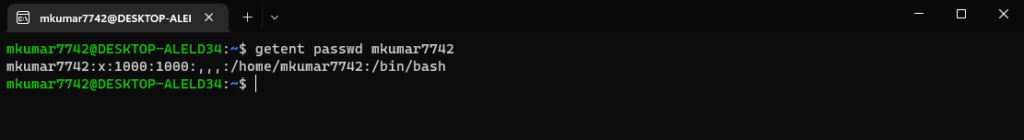
Conclusion:
Getting a User ID (UID) on Ubuntu Linux is a relatively straightforward task. Using either the lslogins command or the getent command, you can easily find the UID associated with your user. Knowing your UID can be useful in various situations, such as when configuring user permissions. With the steps outlined above, you should now have all the information you need to successfully get your User ID on Ubuntu Linux. If you have any questions, feel free to leave a comment below and we will get back to you as soon as possible!
If you like this article, kindly please share it and it may help others as well.
If our tutorials helped you, please consider buying us a coffee. We appreciate your support!
Thank you for your support.



