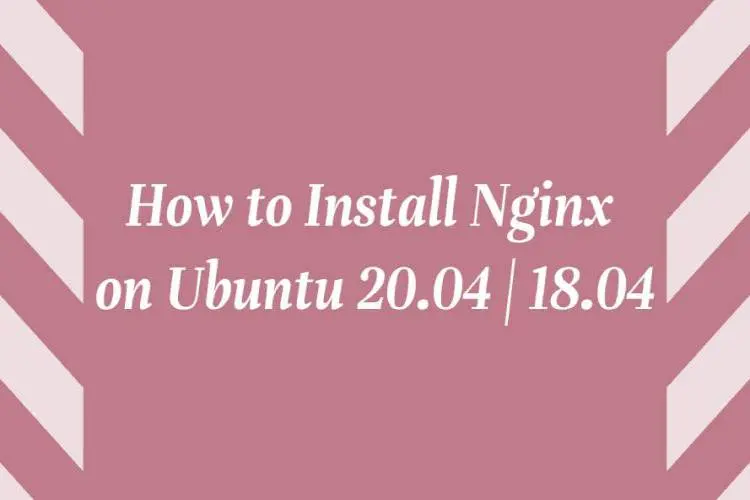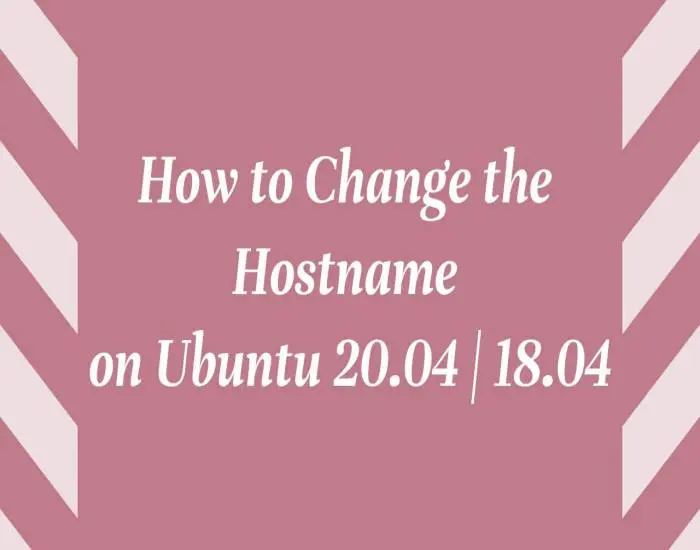This post shows users and new students that how to Install Spotify for Linux on Ubuntu 16.04 | 18.04. If your are going to Install Spotify for Linux on Ubuntu then this post is ideal for you.
Spotify is a digital music streaming services provider. it is launched in October 2008. It is gives you access to it’s millions of online songs library and podcasts.
Spotify for Ubuntu allows you to stream your favorite music and media free on Ubuntu system. It is allow you to discover new music you love and stream them according your mood.
To install or setup Spotify on your Linux system, simply use the below steps:
There are two ways to install Spotify on Linux system, One is using it’s package repository and the second is using Snap package management.
Option 1: Install Spotify via its offical repository
Step 1: Add Spotify Repository Key
To install Spotify from Spotify Repository, you need to first add the repository GPG key. It is allows the Ubuntu that downloaded packages from Spotify repository is trusted.
If packages installed from Spotify Repository and not trusted, the installation process failed or your system will prompt you to accept the risk.
Run the commands below to add the Spotify repository key on ubuntu.
sudo apt-key adv --keyserver hkp://keyserver.ubuntu.com:80 --recv-keys 4773BD5E130D1D45
Step 2: Add Spotify Repository
Now add the Spotify repository to your system’s software repository list. Simply run the below commands to do that.
echo "deb http://repository.spotify.com stable non-free" | sudo tee /etc/apt/sources.list.d/spotify.list
Step 3: Install Spotify
Now that the Spotify repository and its key have been added to Ubuntu so next step is to install Spotify.
For install Spotify simply run the below commands.
sudo apt-get update
sudo apt-get install spotify-clientWhen new version is released of Spotify, simply you can update the Spotify package via running the below apt commands in your cmd terminal:
sudo apt update
sudo apt upgradeOption 2: Install Spotify via Snap Package
We can also install Spotify Snap package management. This is the quickest and simplest way to install Spotify.
To install the Spotify via snap, simply run the below command:
sudo apt install snapd
sudo snap install spotifyThat’s all
If you find any error and issue in above steps , please use comment box below to report.