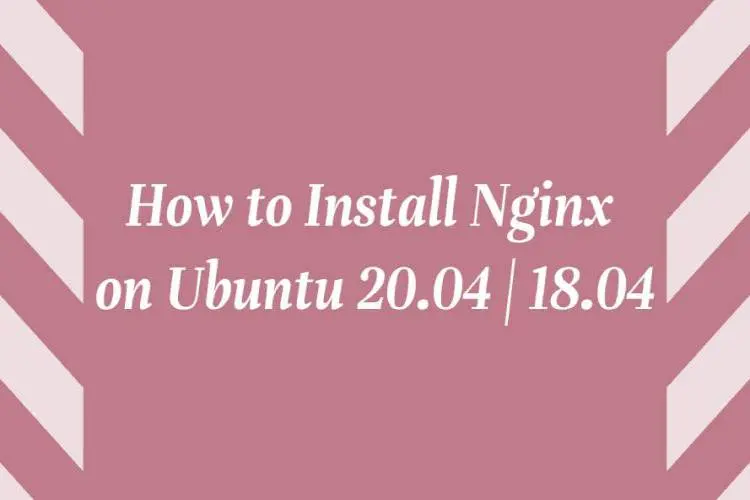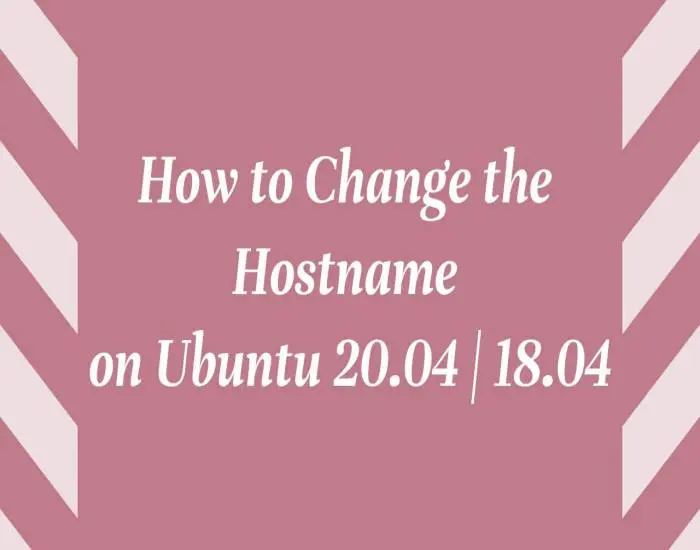In this post, we are going to show that how to Install MYKI Password Manager on Ubuntu 18.04 | 20.04. If your are going to Install MYKI Password Manager on your Ubuntu system then this post is ideal for you.
MYKI is a free and cross-platform password manager and authenticator that is used to securely store and manage your password locally across multiple devices.
With the help of MYKI, you can use your fingerprint, Face ID or a pin code to access the the MYKI Password Manager app without create, manage and remember a master password anymore.
MYKI is also an authenticator that securely stores your 2FA authentication tokens and automatically fills them in your browser when you need to login.
Features of MYKI Password Manager:
- Cloud-less Storage of Passwords
- Login across devices
- No Master Password
- Auto-fill 2FA tokens
- Password Management & 2FA for Teams
For more details about MYKI Password Manager, please visit its official website.
How to Install MYKI Password Manager on Ubuntu
Simply follow below steps to install MYKI on your Ubuntu system:
There are multiple ways to install MYKI Password Manager on Ubuntu. Here in this article, we are going to install MYKI using Snap package management.
Snap is a cross-distribution software deployment and package management system. Snap packages are safe to install and run, they auto-update and we can also roll-back the changes easily. Snap is the best and easiest way to install packages on Linux machine, including Ubuntu.
Snap applications are combined with all required dependencies into a single package which is install and run on all Linux distributions.
If Snap is not installed on your system, run the command below to install it:
sudo apt update
sudo apt install snapdTo install MYKI via snap, first download Snap version of the package from its official download page as show below:
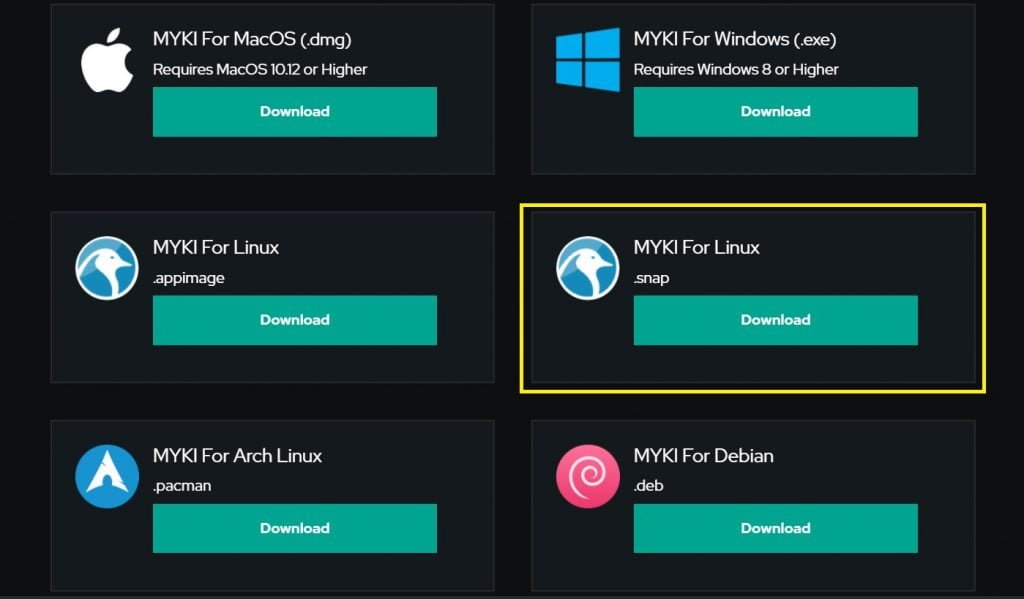
As we know, all the downloaded files are saved in Downloads folder. So open your terminal and switch to the Downloads folder using command below :
cd ~/DownloadsNow, install MYKI by using command below:
sudo snap install --dangerous MYKI-latest-amd64.snapThat’s all
If you face any error and issue in above steps , please use comment box below to report.
If our tutorials helped you, please consider buying us a coffee. We appreciate your support!
Thank you for your support.