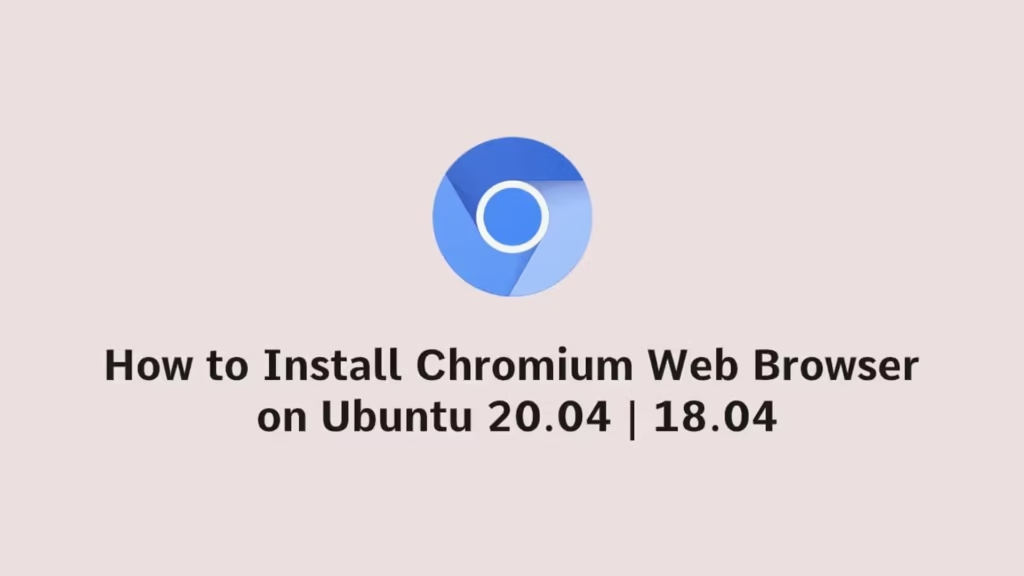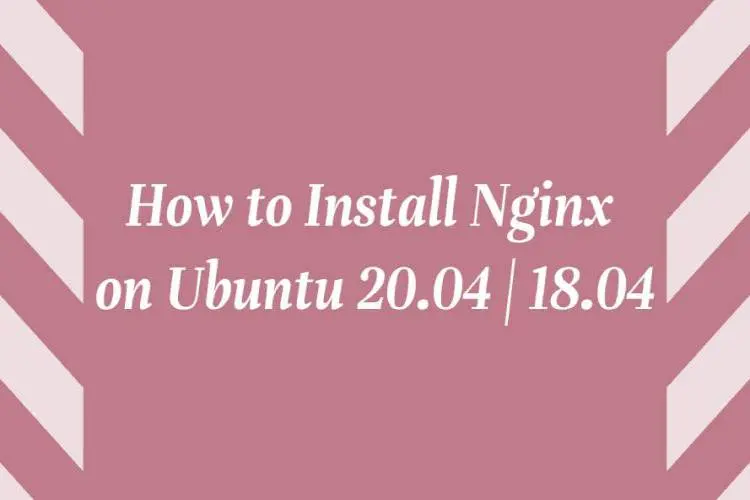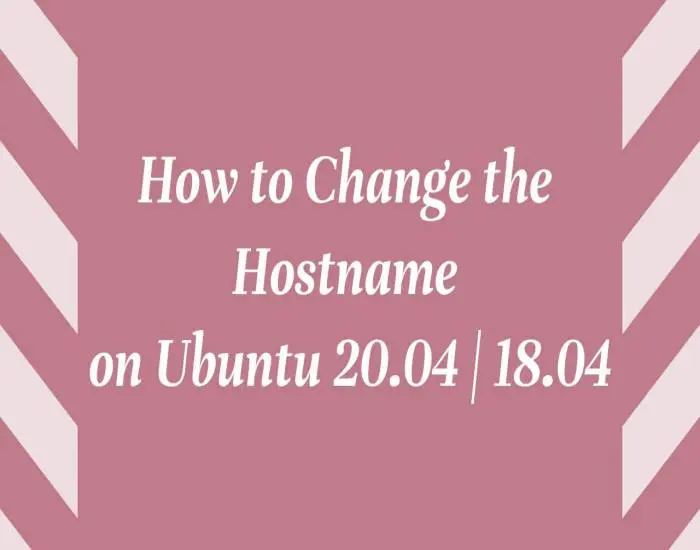In this article, we are going to show you that how to Install Chromium Web Browser on Ubuntu 20.04 | 18.04. If you want to learn about Installing Chromium Web Browser on Ubuntu then this article is ideal for you.
Chromium is an open-source, reliable and stable browser for the modern web. It is an open-source version of the Google Chrome browser. Including Google Chrome , it is the base of many browsers.
You can install Chromium as a snap package or as a deb package from the Google repositories.
Ubuntu is a Linux Operating System based on Debian and mostly composed of non-profit(free) and open-source software. It is a complete Linux operating system that compatible with desktops, laptops, server and other devices. Ubuntu is Open Source so it is freely available for both community and professional support.
if you are a learner and looking for a Linux distribution for Learning then Ubuntu Linux Operating System is best for you as a beginning.
Follow the below steps for starting to install Chromium Web Browser on Ubuntu 20.04 | 18.04 :
Install Chromium via Snap Package
If Snap is not installed on your system then you will need to install it before install Chromium. Using snap is the best and easiest way to install packages on Linux machine, including Ubuntu.
To Install snap package manager , run the commands below :
sudo apt update
sudo apt install snapdNow, run the below command to install Chromium :
sudo snap install chromium
When new version is available of Chromium, the Chromium snap package will be update automatically in background.
Installing Chromium with deb package
By default, The Chromium package is available in the Ubuntu standard repository, so you can install it using apt package manager.
Run the below command to install Chromium on Ubuntu :
sudo apt update
sudo apt install chromium-browser
Launch Chromium web browser
To launch Chromium, click on Activities and search Chromium and then click on Chromium icon.
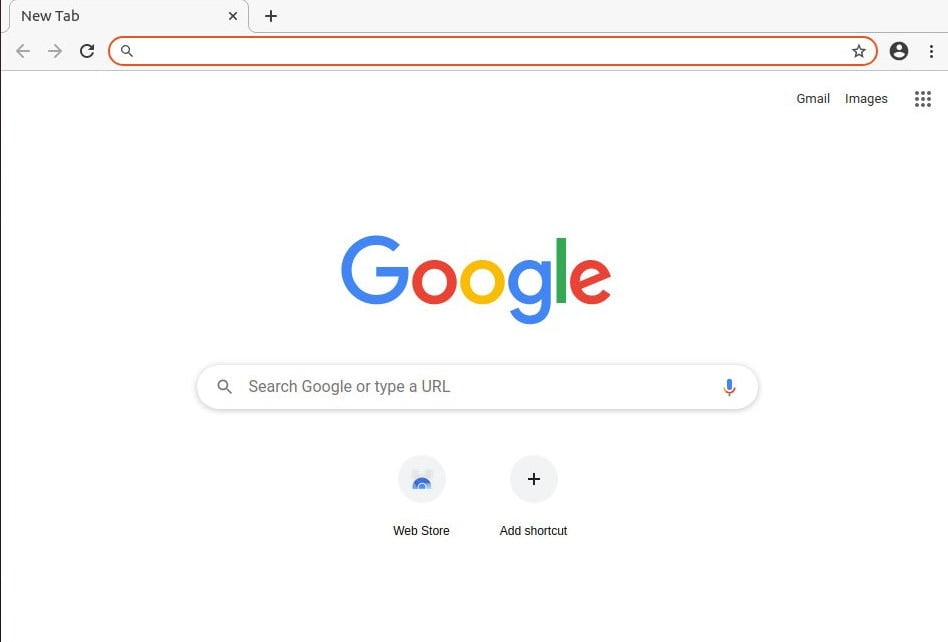
That’s all
If you face any error and issue in above steps , please use comment box below to report.