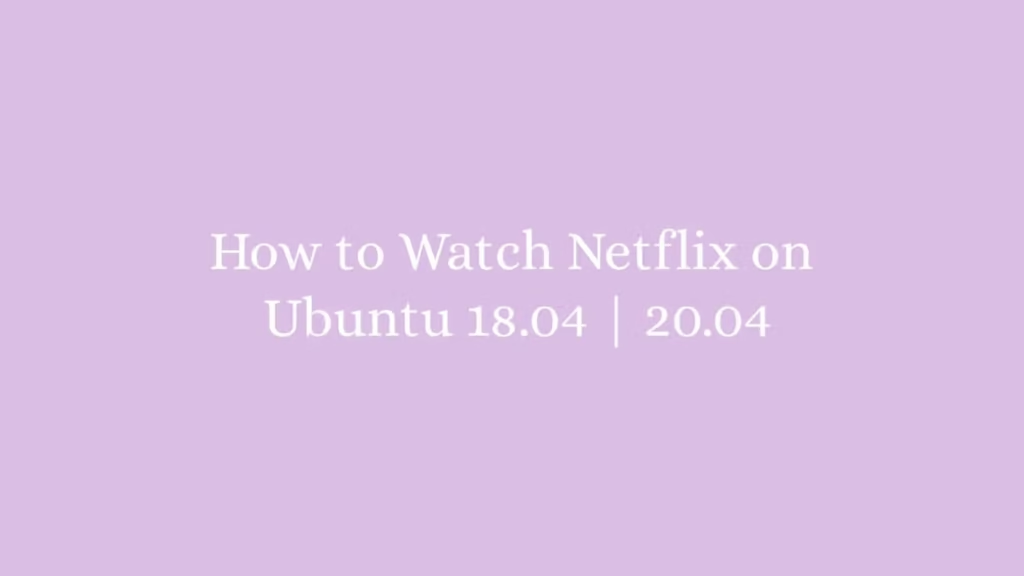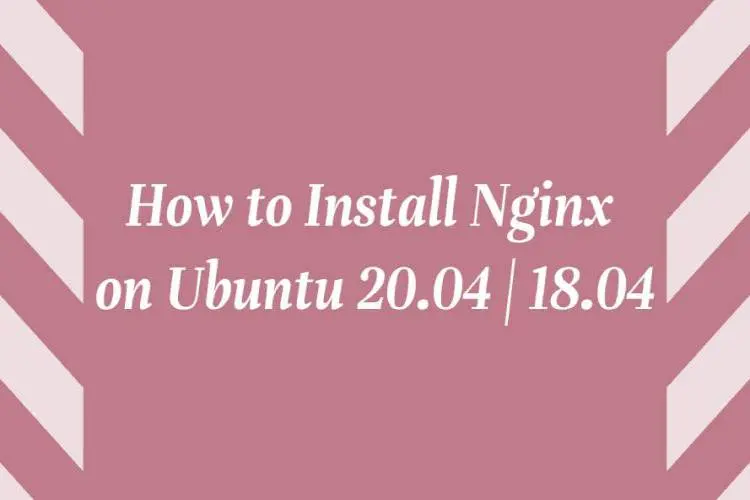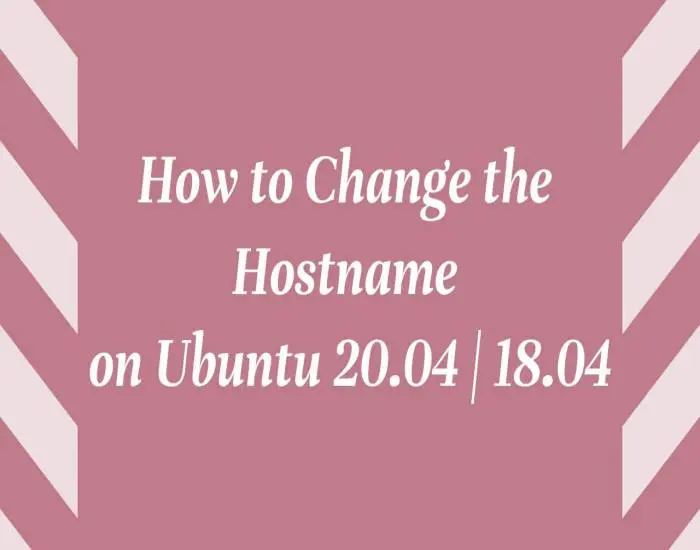In this article, we are going to shows that how to Watch Netflix on Ubuntu on Ubuntu 18.04 | 20.04.
At this time Netflix is supported on Linux including Ubuntu without require any additional setup for watching Netflix on Linux. You can watch Netflix directly from the web browsers like Google Chrome, Firefox, Chromium and others.
For non-supported browsers, you will need to install additional tools and packages to watch Netflix.
Ubuntu is a Linux Operating System based on Debian and mostly composed of non-profit(free) and open-source software. It is a complete Linux operating system that compatible with desktops, laptops, server and other devices. Ubuntu is Open Source so it is freely available for both community and professional support.
if you are a learner and looking for a Linux distribution for Learning then Ubuntu Linux Operating System is best for you as a beginning.
How to Watch Netflix on Linux including Ubuntu
Before watching Netflix from any browser, you will need to be install some tools in your Ubuntu system Run the commands below to install these tools:
sudo apt update
udo apt install libnss3 libnss3-tools
sudo apt install libavcodec-extraAfter run the commands above, restart your browser or your system, after restart go and test out Netflix to see if it is work or not.
If you still having problem then you will need to enable DRM manually using below steps:
In your Firefox browser address bar, search for below address:
about:preferences#content
In the general Tab, search for Digital Rights Management (DRM) Content as show in below image:
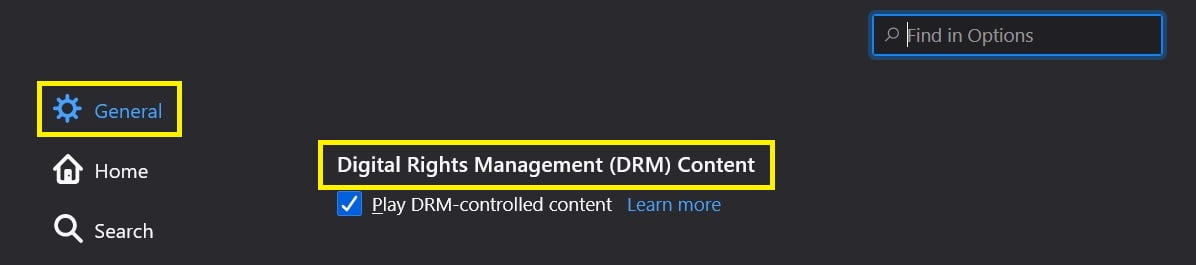
And be sure that the box next to Play DRM-controlled Content is checked as show in below image:

Now open a new tab in your browser and search:
about:addonsIn Add-ons manger screen, find Plugins tab and confirm that OpenH264 Video Codec and Widevine Content Decryption Module are Enabled.

If OpenH264 Video Codec and Widevine Content Decryption Module are not enabled then follow image below to enable them:
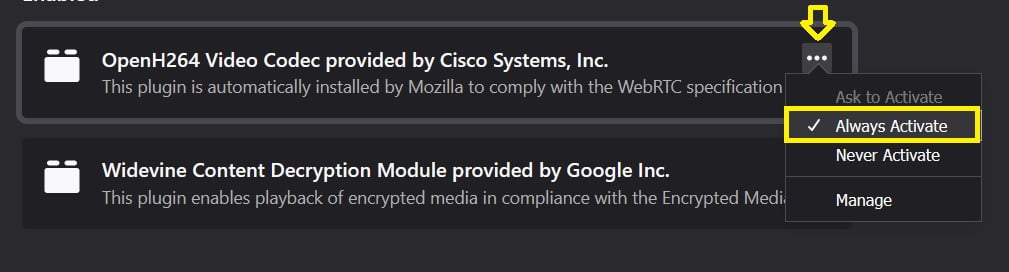
After complete steps above, restart the browser or system and check again if it is work or not.
This time you will see a notification to enable DRM in your browser if you’re using Firefox browser.
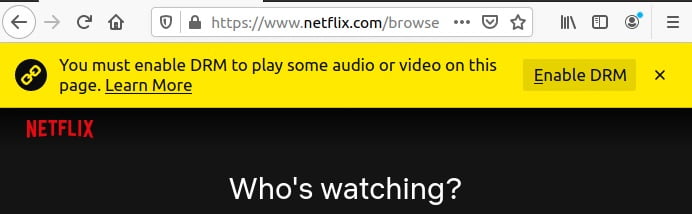
That’s all
If you face any error and issue in above steps , please use comment box below to report.
If our tutorials helped you, please consider buying us a coffee. We appreciate your support!
Thank you for your support.