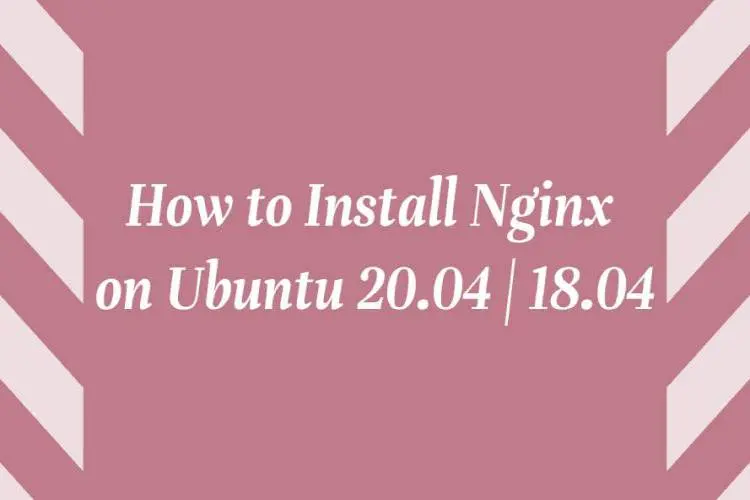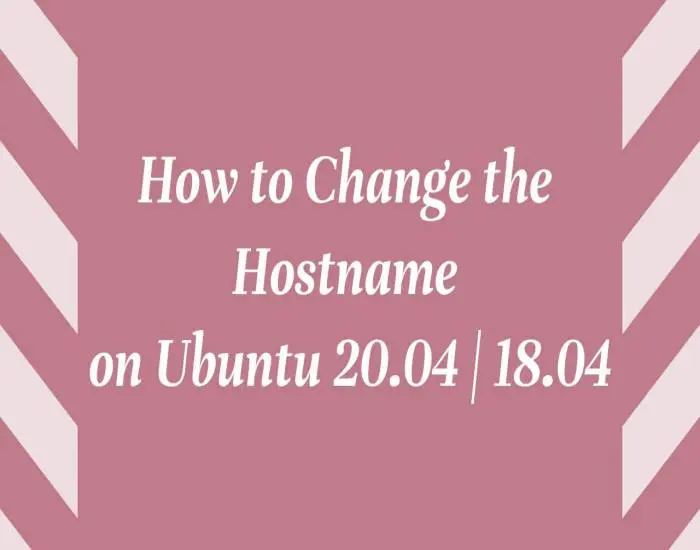This post shows users and new students that How to Install Tor Browser on Ubuntu 20.04 | 18.04.
Tor Browser – This post shows students and users how to install Tor browser on Ubuntu 20.04 | 18.04 LTS. The Tor Browser is a web browser that anonymizes your web traffic using the Tor network, making it easy to protect your identity online. If you want to investigate your competitor, researching about an opposing litigant in a legal dispute, or just think that it is creepy for your ISP (Internet service provider) or the government to know what websites you are visits, then the Tor Browser is the right solution for you.
Browser – Browser is software that is used for access the internet. A browser is allow you visit websites and do many activities within them like sign in, login, view images, view videos, link from one site to another site, visit one page to another page, print documents, send and receive emails and documents, and many other activities. The most common browser software’s that are available in market are: Microsoft Internet Explorer, Google Chrome, Mozilla Firefox, Apple’s Safari, and Opera mini. A Browser availability depends on operating system of your computer is using (for example: Windows, Linux, Ubuntu, Mac OS, many others).
Step 1: Installing Tor
To add the repository to Ubuntu, run the below commands :
sudo add-apt-repository ppa:micahflee/ppaAfter installing the PPA above, run the commands below to install Tor browser.
sudo apt update
sudo apt install torbrowser-launcherAfter run the above command, Tor browser will be installed and ready to use.
You can launch Tor Browser by going to the Activities dashboard and search it there.
When you are launch the Tor browser for the first time, it will download Tor browser and install all its dependencies. So wait for the download it and validating to complete.
Step 2: Removing Tor Browser
After installing Tor Browser, By the help of below commands, you can remove it from your system.
To do that, Simply run the below commands as root to remove Tor.
sudo apt remove torbrowser-launcher