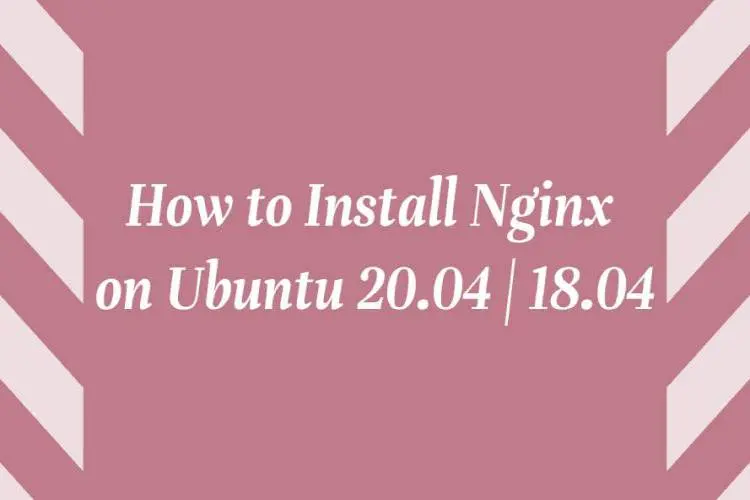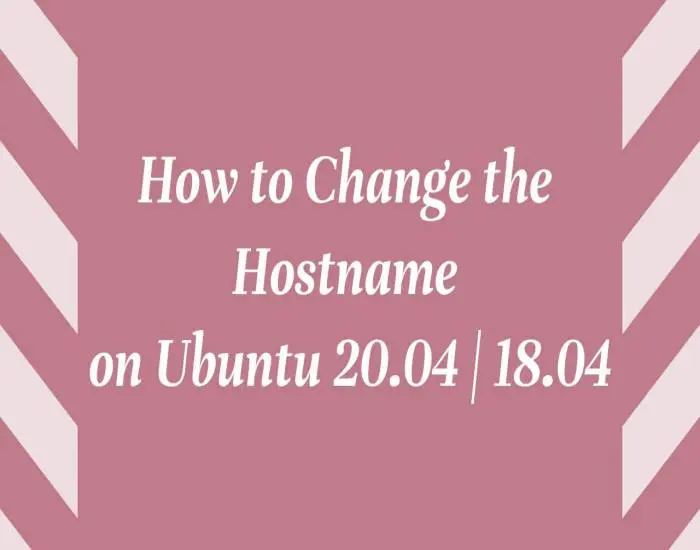This post show to students and other users that how to install and configure Python 3.9 on Ubuntu 20.04.
Python is high-level, general-purpose an interpreted programming language with dynamic semantics. Its high level built in data structures, combined with dynamic typing and dynamic binding, that make it very focusing for Rapid Application Development, as well as for use as a scripting language to connect existing components together. Python is simple to understand, easy to learn syntax emphasizes readability and it is also reduces the cost of program maintenance. It can be easily install on Ubuntu via Multiple methods. The latest release of Python programming language is Python 3.9, and it is contains many new features and optimizations.
New major features of the 3.9 series
- PEP 573, Module State AccessFrom C Extension Methods.
- PEP 585, Type Hinting Generics In Standard Collections
- PEP 593, Flexible function and variable annotations
- PEP 602, Python accepts a stable annual release tempo.
- PEP 614, Relaxing Grammar Restrictions On Decorators
- PEP 615, The IANA Time Zone Database is supported in the Standard Library.
- PEP 616, String methods removes prefixes and suffixes
- PEP 617, New PEG parser for CPython
- BPO 38379, garbage collection does not block on resurrect objects;
For more information about Python 3.9, please go it’s official site.
In this post we will show you that how to install Python via a third-party PPA repository.
Installing Python via PPA
If you want to get quickly the latest version of Python installed on Ubuntu then you can install it from the below third-party PPA repository.
Run the below commands to install Ubuntu software properties package if it is not installed on your system.
sudo apt update
sudo apt install software-properties-commonAfter above step, run the command to add the PPA.
sudo add-apt-repository ppa:deadsnakes/ppa
And at the last, run the commands below to install Python 3.9
sudo apt update
sudo apt install python3.9That’s all !
If you face any kind of error during Install Python 3.9 on Ubuntu 20.04, please use the comment box below to report error.