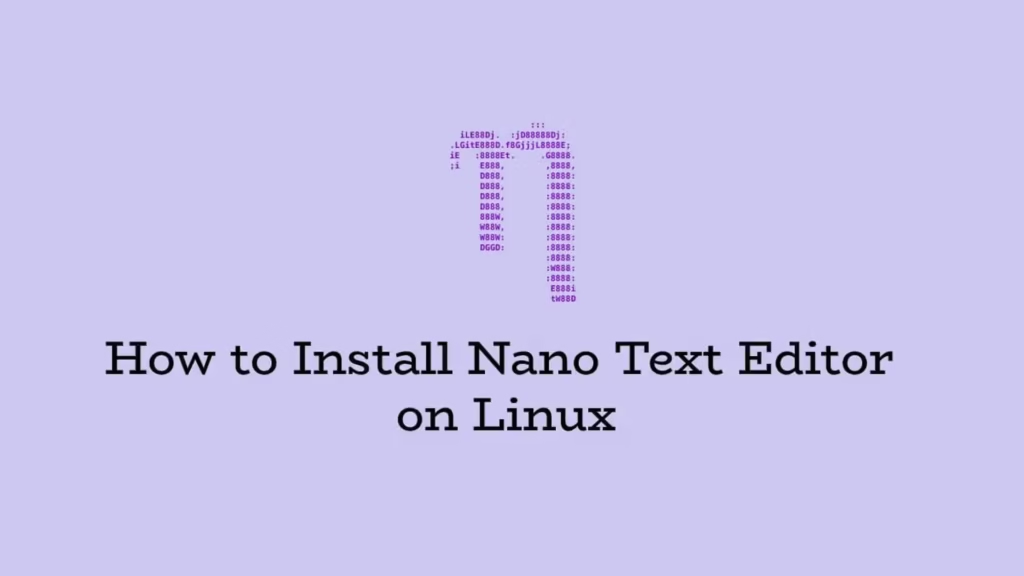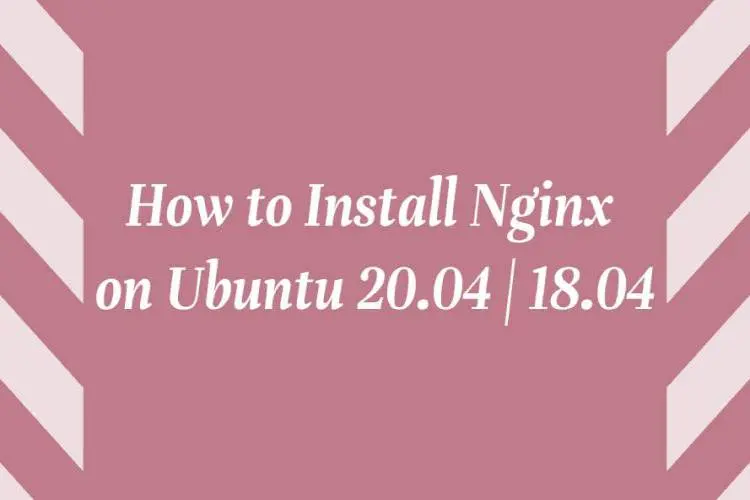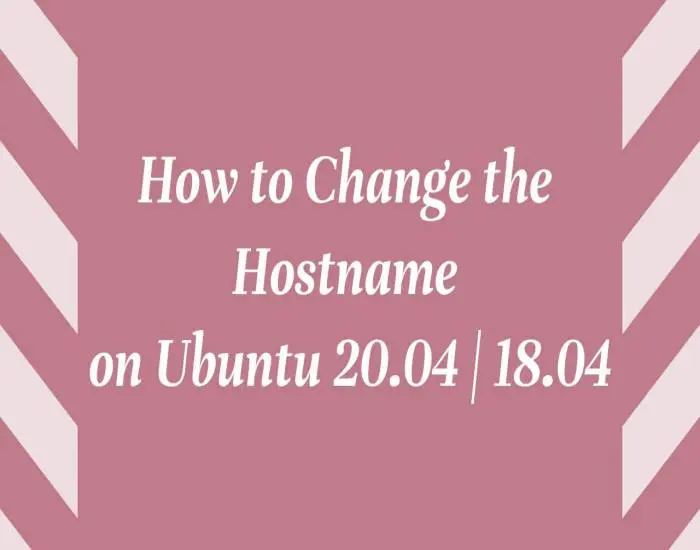In this article, we are going to show you that how to to Install and Use Nano Text Editor on Linux. If you want Install Nano Text Editor on Linux then this article is ideal for you.
When you are working on the command line then you need to a text editor to create and edit text files. In the Linux, there are two of the most popular command line text editors are Vim and Emacs. But if you need a simple text editor, there is nano.
The nano is an easy to use and easy to manage command line text editor for Linux systems. It is included on all Linux operating systems and its comes with all the basic functionality same as other text editors.
It includes all the basic functionality such as syntax highlighting, search and replace with regular expression support, spellchecking, UTF-8 encoding, and many more.
Linux is an operating system, like Windows OS, iOS, and Mac OS. Linux is one of the most popular operating system on the planet, Android is also powered by Linux OS(operating system). An operating system is software that manages all hardware resources associated with desktop or laptop. In simple words, the OS(operating system) manages communication between software and hardware.
Linux OS(operating system) is also distributed under an open source license. Open source following these points :
- Freely to run the program, for any purpose.
- Free to study how the program works.
- Freely to re-distribute copies so you can help your friends.
- Free to distribute copies of your modified versions to others.
Installing Nano on Linux
Nano text editor is comes pre-installed on macOS and most Linux distros. So simply run below command to check if it is installed or not in your system:
$ nano --version
When you run above command, it will show output something as below:
Output
GNU nano, version 2.9.3
(C) 1999-2011, 2013-2018 Free Software Foundation, Inc.
(C) 2014-2018 the contributors to nano
Email: nano@nano-editor.org Web: https://nano-editor.org/And if you don’t have it on your system, then you can install it by running below commands :
Install Nano on Ubuntu and Debian
To install Nano text editor on Debian or Ubuntu , run the command:
$ sudo apt install nano
Install Nano on CentOS and Fedora
To install the Nano text editor on CentOS or Fedora based platforms, run the below command:
$ sudo yum install nano
That’s all
If you face any error and issue in above steps , please use comment box below to report.