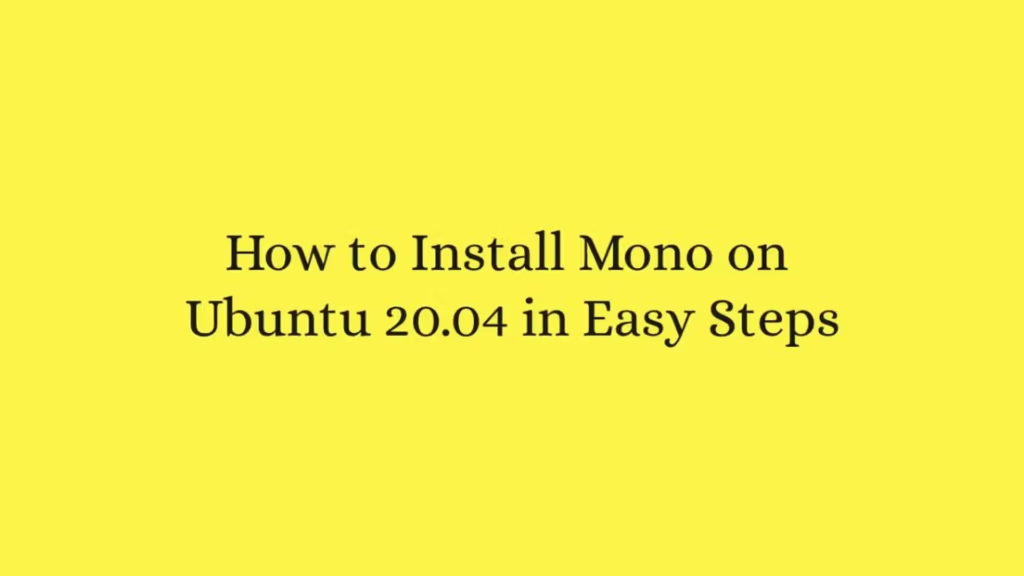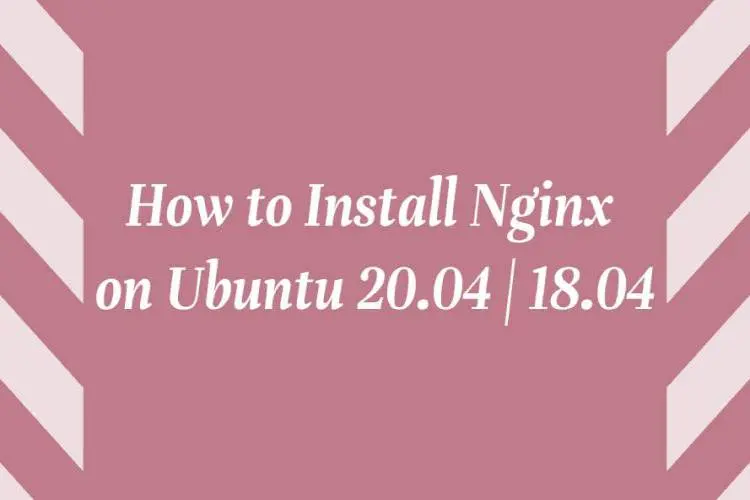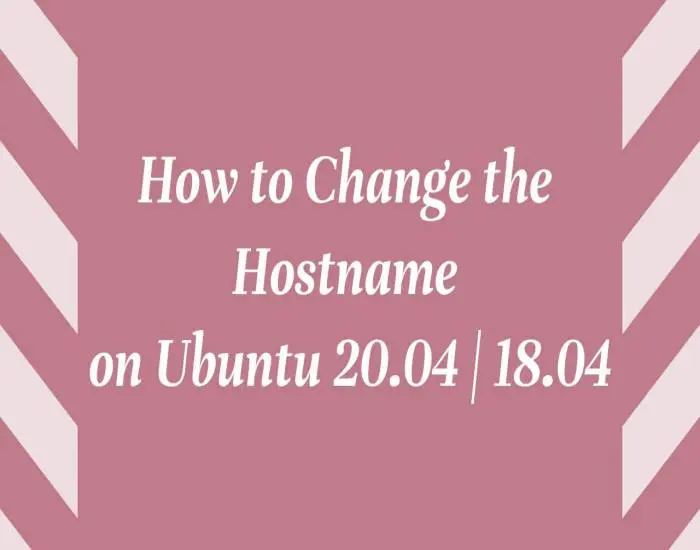In this post, we are going to show that how to Install Mono on Ubuntu 18.04 | 20.04. If your are going to Install Mono on your Ubuntu system then this post is ideal for you.
Mono is a free and open-source platform that is provides a .NET-compatible and C# compiler tool sets. It is used to developing and running cross-platform applications based on the ECMA/ISO Standards. Mono is a open-source implementation of Microsoft’s .NET framework.
Ubuntu is a Linux Operating System based on Debian and mostly composed of non-profit(free) and open-source software. It is a complete Linux operating system that compatible with desktops, laptops, server and other devices. Ubuntu is Open Source so it is freely available for both community and professional support.
if you are a learner and looking for a Linux distribution for Learning then Ubuntu Linux Operating System is best for you as a beginning.
How to Install Mono on Ubuntu
By default Mono is not includes in the ubuntu standard repositories. you will need to install it from its official repositories. To do that, simply add its repository and install it from there using command below:
Step 1 : Install Required Dependencies
First, run the command below to install the required dependencies to add a new repository over HTTPS:
sudo apt update
sudo apt install dirmngr gnupg apt-transport-https ca-certificatesStep 2 : Add Mono Repository
Next, you will need to add its repository’s GPG key and repository file in your Ubuntu system:
sudo apt-key adv --keyserver hkp://keyserver.ubuntu.com:80 --recv-keys 3FA7E0328081BFF6A14DA29AA6A19B38D3D831EF
sudo sh -c 'echo "deb https://download.mono-project.com/repo/ubuntu stable-bionic main" > /etc/apt/sources.list.d/mono-official-stable.list'Step 3 : Install Mono
After complete above steps, now you can install it by using below command:
sudo apt update
sudo apt install mono-completeTo verify the installation of Mono, run the commands below:
mono --versionIf you want to build a .NET project then you can easily do it using MonoDevelop IDE. To install it, run the commands below:
sudo apt install monodevelop
Install the NUnit Plugin for MonoDevelop to running the NUnit Unit Tests. To install NUnit Plugin, run the commands below:
sudo apt install monodevelop-nunit
That’s all.
If you face any error and issue in above steps , please use comment box below to report.
If our tutorials helped you, please consider buying us a coffee. We appreciate your support!
Thank you for your support.