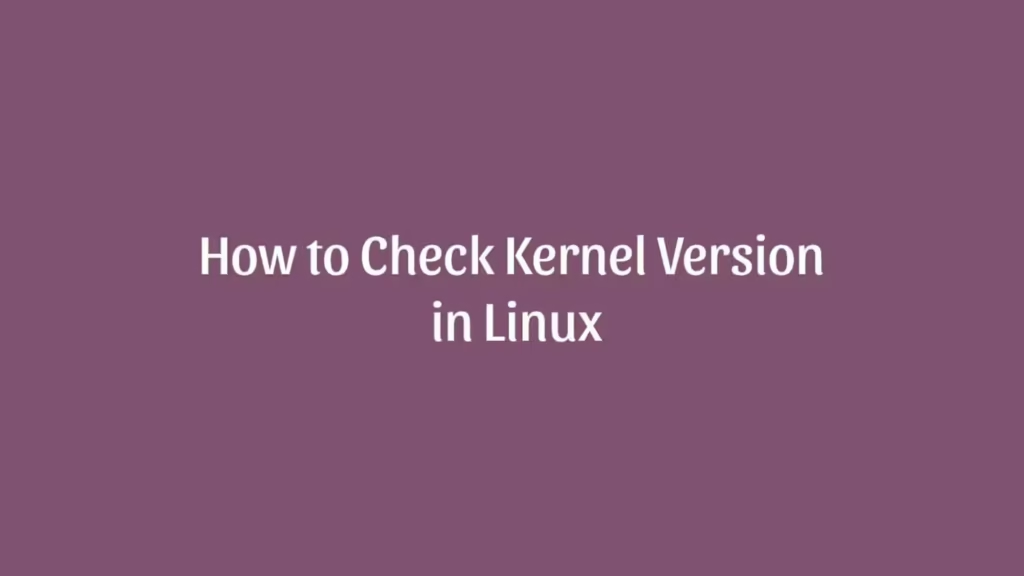In this article we are going to shows how to Check Kernel Version in Linux. If you want to Check the Kernel Version in Linux terminal then this post is ideal for you.
Linux kernel is a core component of Linux operating systems. It manages the all resources and communication between your computer hardware and software.
Linux is an operating system, like Windows OS, iOS, and Mac OS. Linux is one of the most popular operating system on the planet, Android is also powered by Linux OS(operating system).
Linux OS(operating system) is also distributed under an open source license. Open source following these points :
- Freely to run the program, for any purpose.
- Free to study how the program works.
- Freely to re-distribute copies so you can help your friends.
- Free to distribute copies of your modified versions to others.
How to Check Kernel Version
Check the kernel version using the uname Command
Basically the uname command is used to print the system information such as the Linux kernel architecture, version name and release.
Simply run the below command to check the kernel version :
$ uname -srmOutput
Linux 4.15.0-54-generic x86_64In the above output, you can see that the the Linux kernel is 64-bit and its version is 4.15.0-54
Here:
4– Linux Kernel Version.15– Major Revision.0– Minor Revision.54– Patch number.generic– Distribution specific information.
Using hostnamectl command
Hostnamectl command is also shows the Linux distribution and kernel version. So Simply run the below command to check the kernel version :
$ hostnamectlOutput
Static hostname: studyonline
Icon name: computer-vm
Chassis: vm
Machine ID: c51c8bf6878de7b511cfgd800d7a8002
Boot ID: 2008a7d008dgfc115b7ed8786fb8c15c
Virtualization: kvm
Operating System: Ubuntu 18.04.4 LTS
Kernel: Linux 4.15.0-101-generic
Architecture: x86-64If you want to filter out the Linux Kernel Version then you can grep command to do that.
$ hostnamectl | grep -i kernelOutput
Kernel: Linux 4.15.0-54-genericUsing /proc/version File
/proc/version is a virtual file that is stored information about the running kernel.
You can use the cat or less command to print the contents of the virtual file:
$ cat /proc/versionThat’s all
If you face any error and issue in above steps , please use comment box below to report.
If our tutorials helped you, please consider buying us a coffee. We appreciate your support!
Thank you for your support.