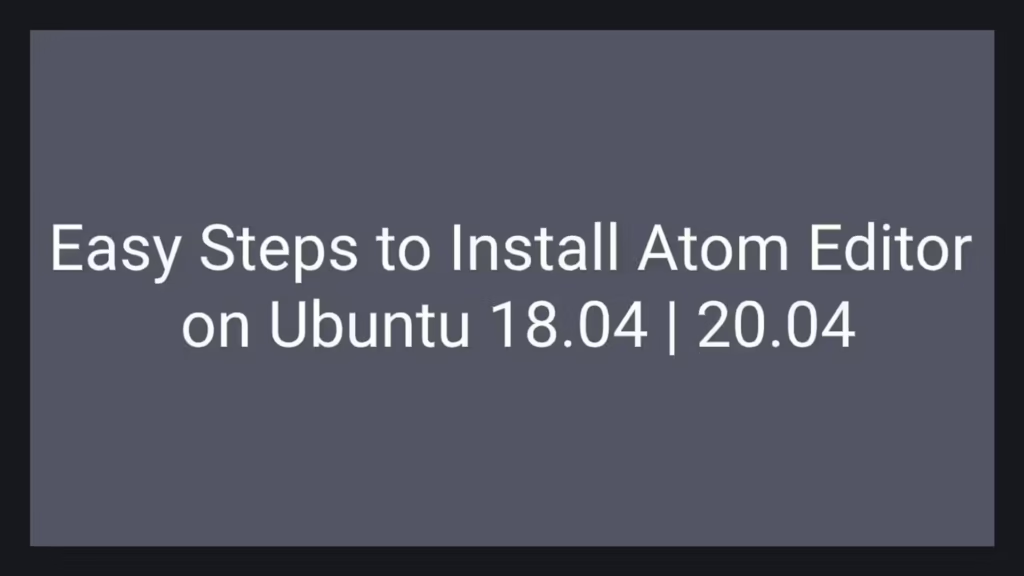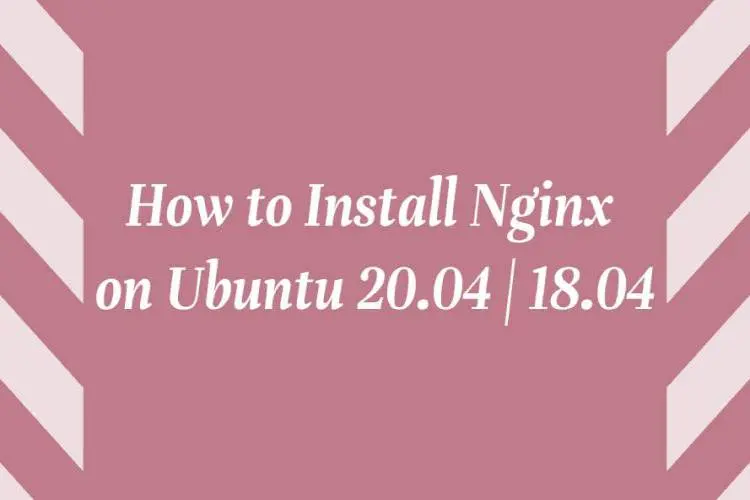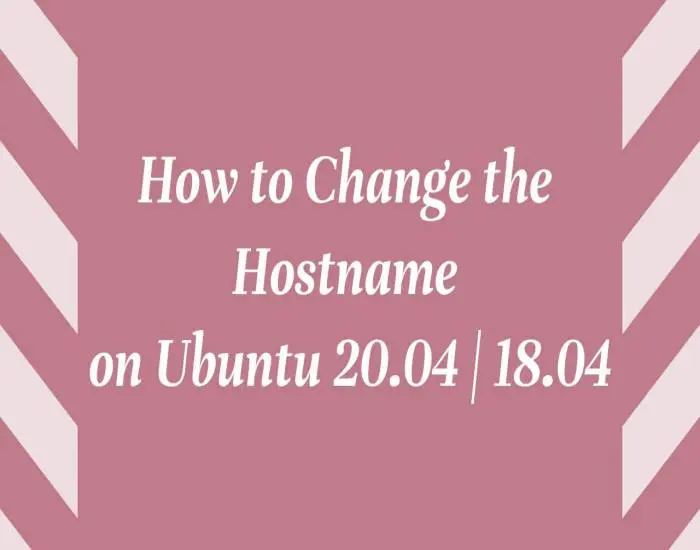This post shows users and new students that how to Install Atom Editor on Ubuntu 18.04 | 20.04. If you are going to install it on ubuntu then this post make it a easy task for you.
Atom is a cross-platform, non-profit(free) and open source text/source code editor for macOS, Linux, and Microsoft Windows Systems. Atom Text Editor is a desktop application built using web technologies like HTML, JavaScript, CSS and Node.js integration.
If you are a ne programmer and need a IDE text/source code editor with smart features like Smart autocompletion, File system browser, Multiple panes, Find and replace, Directly works with Git and GitHub , Cross-platform editing and Built-in package manager then Atom Editor is best solution for you.
For more information about Atom Editor, please check it’s official website.
In this post we are going to show multiple ways to install Atom Editor on Ubuntu. So if you want to install Atom Editor on Ubuntu, please follow below simple steps to install Atom Editor :
Option 1: Install Atom Editor from Repository
Run the below commands for installing required packages from it’s official repository and for ensure that apt is set-up to work with https sources, run the below commands :
sudo apt update
sudo apt install software-properties-common apt-transport-https wgetNow, run the below commands to add it’s repository key and create a repository file.
wget -q https://packagecloud.io/AtomEditor/atom/gpgkey -O- | sudo apt-key add -
sudo add-apt-repository "deb [arch=amd64] https://packagecloud.io/AtomEditor/atom/any/ any main"Next, Run the below commands to install Atom Editor.
sudo apt-get update
sudo apt install atomAtom is installed successfully and ready to use. For open it, go to the Activities Overview and search for Atom Text and open it.

Option 2: Install Atom Editor via Snap Package
You can also install Atom Editor using Snap Packages. it is the fasted way to install Atom Editor on Ubuntu.
sudo apt install snapd
sudo snap install atom --classicThat’s all
If you find any error and issue in above steps , please use comment box below to report.