This article is going to show you to Change Google as default search engine in Microsoft Edge. If you are interested to change Google as default search engine in Microsoft Edge then this article is best for you.
Microsoft Edge is a cross-platform supported web browser and it’s developed by Microsoft. It was firstly released for Microsoft Windows 10 operating system in 2015, then it was released for Android and iOS in 2017, in 2019 it was released for macOS, and as a preview version for Linux in October 2020.
Microsoft Edge come with the Bing search engine as its default search engine. But if you want to change its default search engine with Google then follow below steps to switching search engine :
Changing Search Engine in Microsoft Edge:
First of all, open the Microsoft Edge Browser. Now At the upper-right corner in Microsoft Edge, click on the three dots. When the menu tab open, then click on “Settings.”

On the “Settings” option screen, click on the Privacy, search and services option as show in below image :
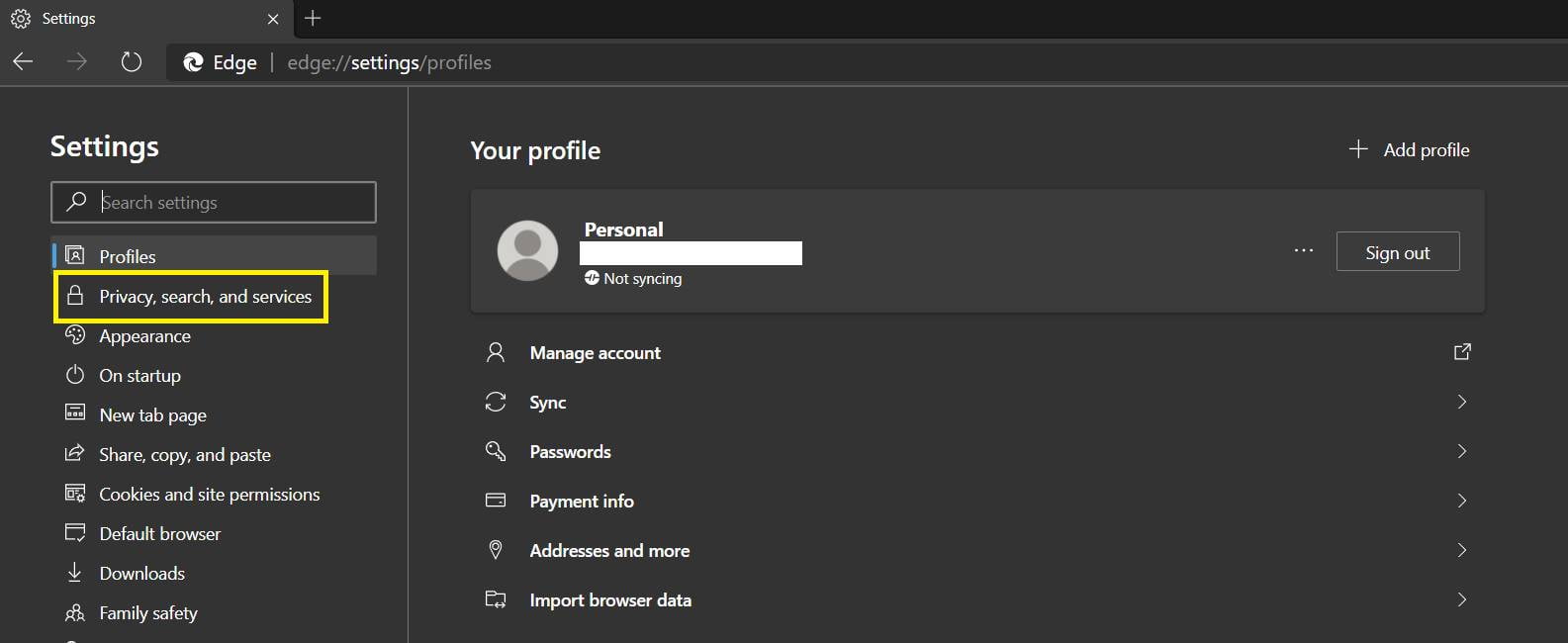
After clicking on Privacy, search and services, Now click on the Address bar and search option as show in below image :

At the Address bar and search, click on the drop-down option labeled as Bing (Recommended, default) and choose the Google from drop-down list as a default search engine for Microsoft Edge :

There is a another quick way to switching Search Engine in Microsoft Edge:
Simply Open your Microsoft Edge browser and type the below line in the address bar as shown in below image:

And click on the drop-down option labeled as Bing (Recommended, default), and choose the Google from drop-down list as a default search engine for Microsoft Edge, as show in below image :

That’s all
If you find any error and issue in above steps , please use comment box below to report.



