This post shows users and new students that how to Install Postman on Ubuntu 18.04 | 20.04. If your are going to Install Postman on Ubuntu then this post is ideal for you.
In the development world, all knows the importance of APIs. APIs make easy for any separate applications to transfer and share data between them.
Postman is a popular development platform that helps developers to create, share, test and manage their APIs with every stage of development. It is speed-up the development and supports mostly operating systems including Windows, Mac OS and Linux.
Follow below steps to start installing Postman on Ubuntu.
Step 1: Install Postman via snap package management
snaps are contained software bundles that are easy to create and install. They are automatically update and safe to run. it is works with many different Linux distributions.
Install Postman via Snap package management system is easiest and fasted way. Simply Run the below command to install postman via snap packages.
sudo snap install postman
After run above command, it should download and installed all required packages and show a message similar as below:
postman 7.30.1 from Postman, Inc. (postman-inc✓) installed
You can also alternatively installed Postman from Ubuntu software center.
Step 2: How to use Postman
After installing Postman, go to in Activities dashboard and search for Postman, when you find it simply click on it to launch.
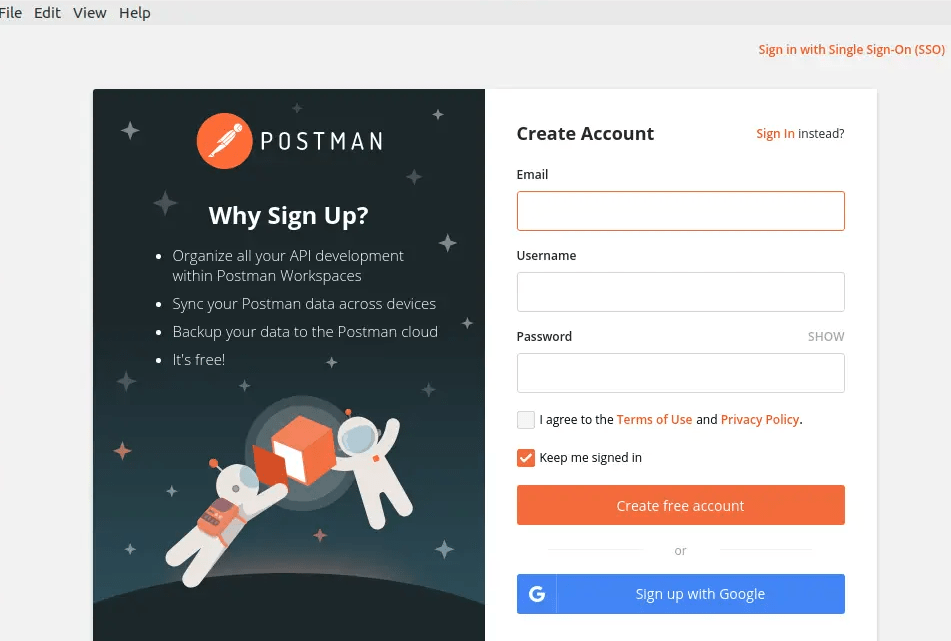
When Postman is start for the first time, you will need to create a new account if you don’t have a account on Postman.
Once account is created then you can able to sign in and manage development APIs in Postman.
If you want to learn more about Postman then Postman Learning Center is a good option for learning it.
That’s all
If you find any error and issue in above steps , please use comment box below to report.



