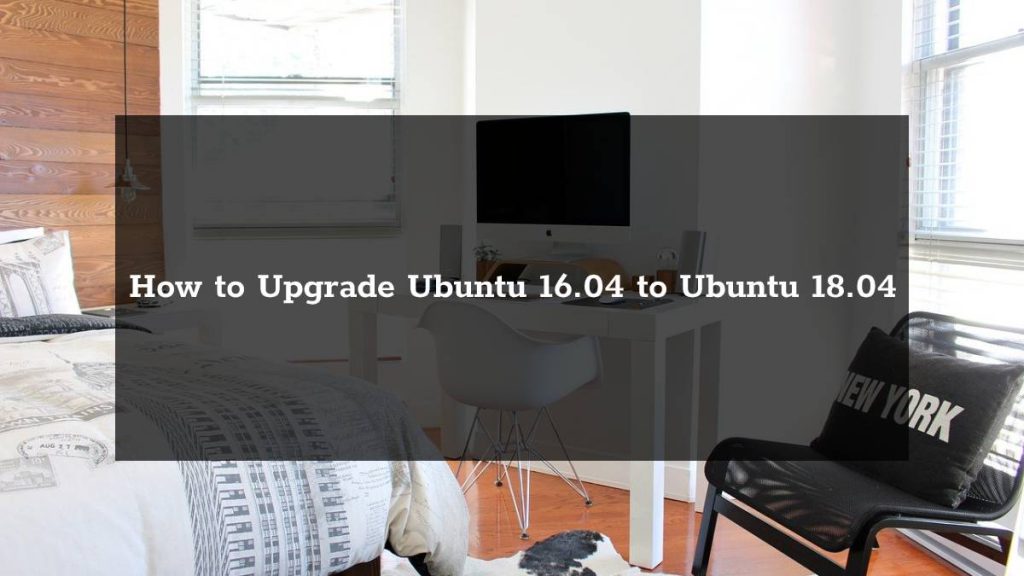This post shows users and new students How to Upgrade Ubuntu 16.04 to Ubuntu 18.04.
Ubuntu 18.04 was released on April 26th, 2018. It is a great version to upgrade to if you are running earlier versions of Ubuntu.
Follow these steps for upgrade Ubuntu 16.04 to Ubuntu 18.04 :
Step 1: Create a backup of your system.
Create a backup is good idea before going to upgrade. Most of upgrades will installed smoothly but in case if upgradation process going wrong then we have a option to roll back it.
Step 2: Upgrade installed packages of Ubuntu version 16.04.
Updating the packages of latest version for 16.04 decreases the chances of something going wrong during the upgradation process . So run the command below to update the packages.
sudo apt update && sudo apt dist-upgrade && sudo apt autoremove
Step 2: Install Ubuntu Update Manager
After upgrading Ubuntu 16.04 , run the commands to install update-manager-core.
sudo apt-get install update-manager-core
Step 3: Upgrade Ubuntu 18.04
sudo do-release-upgrade -d
Follow the instructions when prompted whether you wish to upgrade or not. y = yes and N= No. Type y for yes.
Do you want to start the upgrade?
1 installed package is no longer supported by Canonical. You can
still get support from the community.
2 packages are going to be removed. 64 new packages are going to be
installed. 394 packages are going to be upgraded.
You have to download a total of 234 M. This download will take about
1 minute with your connection.
Installing the upgrade can take several hours. Once the download has
finished, the process cannot be canceled.
Continue [yN] Details [d] yAfter press y for yes wait some times that all the newer packages to be downloaded. This process will take some time to downloaded all required packages. Your system will begin upgrading immediately after all packages are downloaded.
Once all new packages downloaded and finished installing, you will be ask for remove obsolete packages. Type Y to remove obsolete packages.
Wait for the complete that process. You’ll be notify to reboot. Reboot to finish…..
Restart required
To finish the upgrade, a restart is required.
If you select 'y' the system will be restarted.
Continue [yN] yWhen everything is going correctly, your system should be upgraded.Welcome to Ubuntu 18.04 LTS (GNU/Linux 4.15.0-19-generic x86_64)
Enjoy!