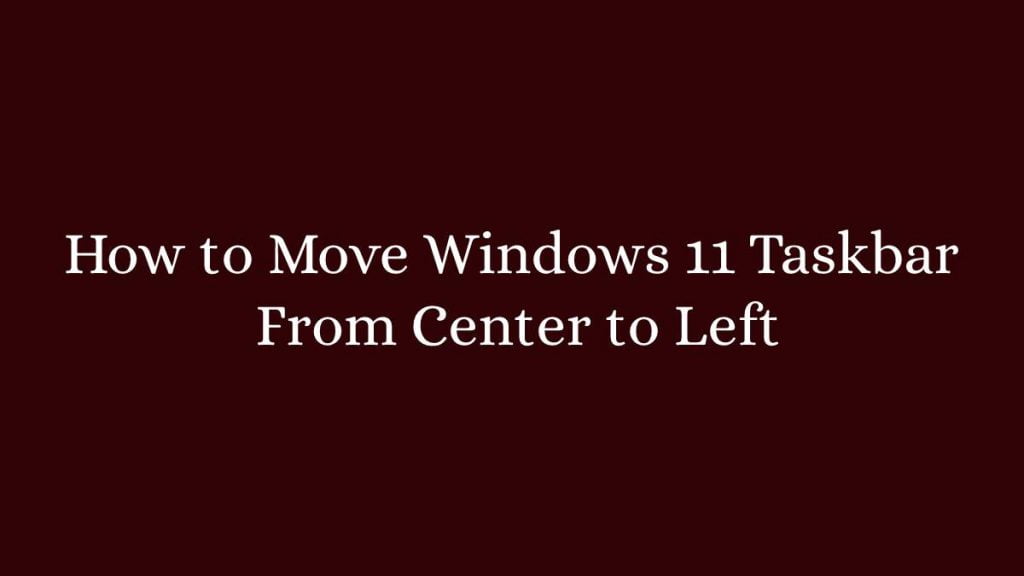In this article, we are going to shows how to move Windows 11 taskbar from center to Left of the Windows screen. If you want to move Windows 11 Taskbar From Center to Left of your screen then this post is ideal for you.
Microsoft Windows has officially released the first build of Windows 11 for developers and enthusiasts to get their feedback on the new features and UI design changes. If your system meets the all requirements to get Windows 11 Insider Preview then you can join the Windows Insider program.
Windows 11 is a major release of the Windows NT operating system developed by Microsoft. it is the successor to Windows 10 and it’s expected to be released later this year.
By default, Windows 11 comes with centered aligned taskbar and this UI change might be cool for some Windows users, but If you want to move the taskbar from center to left of your Windows screen similar like Window 10 then this article is useful for you.
How to Move Windows 11 Taskbar to Left
Simply follow below steps to Move Windows 11 Taskbar to Left of your Windows screen :
To make the change for Windows 11 Taskbar, open Windows Settings by pressing Windows + i shortcut keys or click on the Start menu and select the Settings option as shown in below image :

At Settings screen, click on Personalization option from the left sidebar and then select Taskbar option:

At the Taskbar settings screen, click on the Taskbar behaviors and then click on the Taskbar Alignment drop-down:

Select the Left option from drop-down. After select, the taskbar immediately aligned to the left of your windows screen similar to Windows 10.

That’s all
If you face any error and issue in above steps , please use comment box below to report.
If our tutorials helped you, please consider buying us a coffee. We appreciate your support!
Thank you for your support.