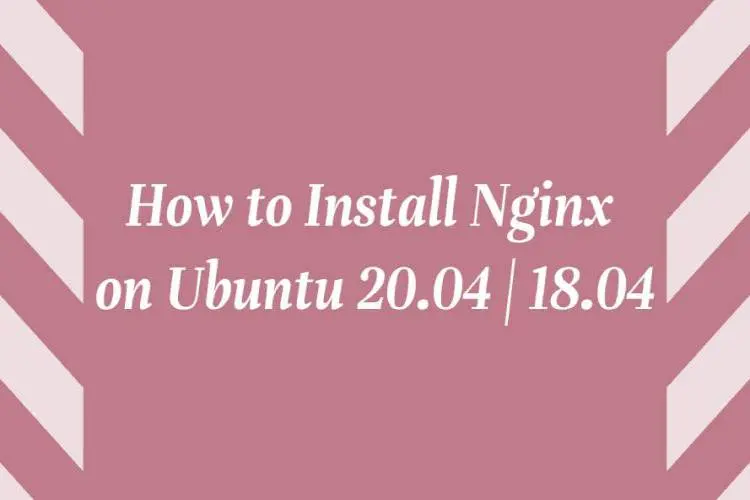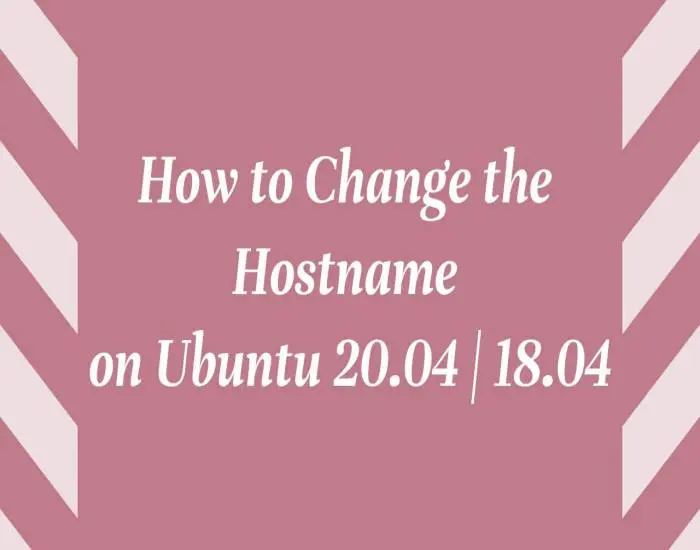In this article, we are going to show you that how to Use the head Command in Linux. If you want to learn the basic knowledge of the head Command in Linux then this article is ideal for you.
In the Linux, the head command is basically used to print the first lines (by default 10 lines) of given file to standard output.
Head command in Linux
Head Command Syntax
The basic syntax of the head command is show as below:
$ head [OPTION]... [FILE]...Here,
OPTION– Use the head options for different actions.FILE– Use here file name. If no file specified thenheadwill read the standard input.
Use the Head Command
If you used head command without any option, then it will show the first 10 lines :
$ head filename.txtDisplay a Specific Number of Lines
If you want to display the specific the number of lines then use the -n (--lines) option followed by the integer.
$ head -n <NUMBER> filename.txtFor example, if you want to display the first 20 lines from a file filename.txt then run the below command:
$ head -n 20 filename.txtThe below command also display the same result :
$ head -20 filename.txtTo display a Specific Number of Bytes
Use the -c (--bytes) option to print a specific number of bytes:
$ head -c <NUMBER> filename.txtFor example, to print first 200 bytes of data from the file filename.txt:
$ head -c 200 filename.txtTo display Multiple Files
If you want use multiple files with the head command then it will print the first 10 lines of each provided files.
$ head filename1.txt filename2.txtAnd if you want to print the first 30 lines of each provided files, then run below command :
$ head -n 30 filename1.txt filename2.txtUse Head with Other Commands
The head command can be used with other commands by redirecting the standard output from other command using pipes.
For example,
ls -t | head -n 4 The above command print the four most recently modified files or folders.
That’s all
If you face any error and issue in above steps , please use comment box below to report
If our tutorials helped you, please consider buying us a coffee. We appreciate your support!
Thank you for your support.